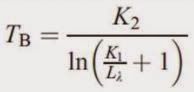Thermal imagery records the emitted energy from land surface features and can be used to extract surface temperature information through a three step process.
- Convert the thermal imagery to at-satellite spectral radiance
- Convert the at-satellite spectral radiance to radiant (blackbody) temperature
- Convert the radiant (blackbody) temperature to kinetic temperature
- Background -
Basics of thermal remote sensing:
- Thermal imagery represents emittance. This differs from the visible and IR bands which represent reflectance.
- The thermal band ranges from 3 to 14 micrometers. For reliable measurements, this range is reduced to 7 to 14 micrometers, due to atmospheric absorption of the emitted energy.
- Kinetic heat is the true temperature of a feature
- Radiant heat is the apparent heat (or what is physically felt) of a feature
- Thermal inertia is the ability of a feature to retain heat during the day and emit it during the night. Thermal inertia and temperature change have an inverse relationship.
- A blackbody is a hypothetical feature which absorbs all radiation and emits all radiation at the maximum amount for each wavelength for any temperature. This blackbody emittance is used in conjunction with emissivity to calculate kinetic heat.
- Stefan-Boltzman law: the amount of energy emitted by an object (blackbody) depends on the surface temperature of the object. (emittance will increase rapidly with increases in temperature)
- Wien's displacement law: the wavelength at which a blackbody reaches a maximum emission is inversely related to its absolute temperature. (increases in blackbody temperature shifts wavelengths from long to short)
- Kirchoff's law: the ratio of emitted radiation to absorbed radiation flux is the same for all blackbodies at the same temperature. (land surface features will emit a certain proportion of energy emitted by a blackbody at the same temperature)
- Emissivity is the ratio between the actual emittance of a land surface feature and that of a blackbody at the same kinetic temperature. Values of emissivity range from 0 to 1. Land surface features with a high emissivity will radiate more energy.
- Path radiance is reflected and emitted radiation from non-target land surface features and the atmosphere. The values for this radiation need to be eliminated to collect accurate measurements.
- Methods -
ERDAS IMAGINE 2013 and ArcMap 10.2.2 was used to complete this lab.
Each model was created by navigating to Toolbox > Model Maker in ERDAS.
Step one removes atmospheric interference in the form of path radiance through the equation,
where:
L(lambda) = at-satellite radiance
DN = digital number = the thermal image
Grescale = Gain = (LMAX - LMIN)/(QCALMAX - QCALMIN), variables located in metadata
Brescale = Bias = LMIN
Screenshot of ETM+ imagery taken in the year 2000 of Western Wisconsin in band 62 (low gain). This image was used to visually identify land surface features of warmer and cooler temperature. Darker tones of gray represent cooler features and lighter tones of gray represent warmer features. The coolest features were rivers and lakes. The warmest features were urban and built up areas. Forested areas tended to fall in-between.
Screenshot of the model and equation used in step one to remove the atmospheric interference due to path radiance
Screenshot of the output at-satellite radiance image after the model was run.
Step two converts the at-satellite radiance to blackbody temperature allowing kinetic temperature to be calculated in step three if land cover/use and emissivity data is available. Radiant (blackbody) temperature is calculated through the equation,
where:
TB = Radiant (blackbody) temperature
K1 and K2 = pre-launch calibration constants, found in various online sources for TM and ETM+ (found in metadata for Landsat 8)
L(lambda) = at-satellite radiance, calculated in step one
Screenshot of the model and equation used to convert the at-satellite image to a radiant temperature image. The Data Type was changed to Float Single for the output raster.
Screenshot of the radiant (blackbody) temperature image. Temperature information in this image is presented in degrees Kelvin. This image was opened in ArcMap and symbolized. Using the identify tool, an estimate of temperature was made for different land surface features. Lake Wissota was estimated at about 61 degrees Fahrenheit and a Chippewa Valley Regional Airport runway was estimated at about 101 degrees Fahrenheit.
Next, a Landsat TM image taken in the year 2011 of the same area was converted into a radiant (blackbody) temperature image through the same process as above. The two models were combined into one for efficiency.
Screenshot of the two models combined into one. The middle at-satellite radiance raster was designated Temporary Raster Only, as the specific image is not needed other than to produce the radiance (blackbody) temperature image.
The output image was opened in ArcMap and symbolized in the same fashion. An estimate of surface temperature for Lake Wissota was taken and compared to the value collected from the year 2000 ETM+ imagery. In 2000, Lake Wissota measured about 61 degrees Fahrenheit. In 2011, Lake Wissota measured about 74 degrees Fahrenheit. This 13 degree difference could be attributed to difference in season, water level, or differences in organic/pollution levels.
Finally, band 10 of a Landsat 8 TIRS image of Eau Claire and Chippewa Valley counties was converted into a radiant (blackbody) temperature image using the methods described above, opened in ArcMap, and made into a map of surface temperature in degrees Kelvin.
- Results -
Map of radiant temperature of western Wisconsin and southeastern Minnesota from Landsat ETM+ imagery taken in 2000.
Map of radiant temperature of western Wisconsin and southeastern Minnesota from Landsat TM imagery taken in 2011.
Map of radiant temperature of Eau Claire and Chippewa Valley counties from Landsat 8 TIRS imagery taken in 2014.
- Conclusion -
Thermal imagery from Landsat TM, ETM+, and TIRS was converted into radiant (blackbody) temperature images through a two step process using model maker in ERDAS. Another step would be needed to find actual kinetic temperatures for land surface features, however, this step fell outside the scope of this lab. By using the output images from this lab, surface temperature could be estimated and compared over time. This lab introduced key concepts and methodologies for extracting land surface temperatures from remotely sensed data.
- Sources -
Earth Resource Observation and Science Center, United States Geological Survey. (2000). Landsat ETM+
ESRI counties vector features. AOI file